Shaking the booty
http://
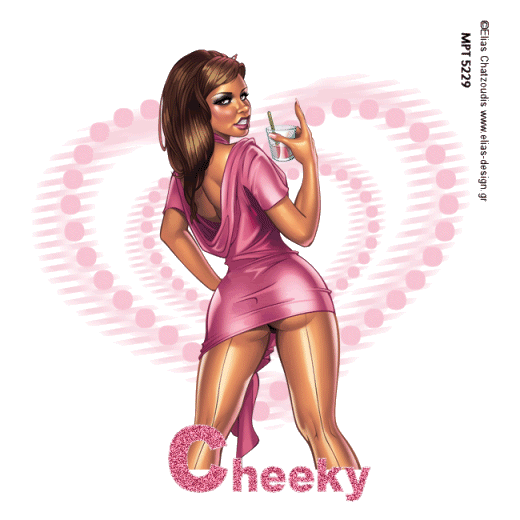
THE TUT IS INTENDED FOR THOSE THAT HAVE A WORKING KNOWLEDGE OF PSP
supplies
You will need psp and animation shop
Elias Chatzoudis you can purchase is tubes herehttp://www.mypsptubes.com/
And any mask will do I used wsl 173 mask I don’t have the link sorry
Font is arial which u should have
In psp open new image 600x600 add a new raster layer flood fill white
Add a new raster layer and pick a colour from your tube
Duplicate your mask layer and resize 60% all layers unchecked
Add your tube as a new layer place in centre of your mask layers
Name this tube 1 duplicate it and name tube 2
Grab your warp brush set it with these settings
Warp mode size 115 hardness set at nil strength at 100
On your top layer postion your warp tool on her left cheek( bottom) push her hip up a bit to the left then push her hip
left and down a bit to left click the tick on the warp settings so it will work duplicate the warped layer and name it warp 2nd repeat the above warped settings again moving it a bit further you should have 3 layers tube 1 and tube 2 and warped layer duplicate your first warped layer and place under tube 2
Add all copyrite,s and url,s
Put name to your tag
Hide warped 2 and tube tube and copy of tube 2 layers copy merged and take to animation shop
Paste as new animation back in psp x out tube 1 and un x copy of tube 2 copy merged and in animation paste after current layer
Back in psp repeat the above till all layers ave been took in animation shop
Edit select all animation frames to 50
Save as
